Adsense Custom and URL Channels can double your income
Adsense Channels explained
Adsense Channels is a way to keep track of how individual ad units are performing on your site or blog. This tracking of individual ad units is extremely important in Adsense Optimization simply because unless you know what is performing and how, how will you improve the performance? Adsense Channels for content come in two varieties.- Adsense Custom Channels - These are used to track performance of individual Adsense ad units.
- Adsense URL Channels - These are used to track performance of a single page of your site or blog.
Both these Channel concepts are discussed in detail below. If you feel your Adsense income is not that great, then spare a few minutes to read this article. Using Channels to Optimize could double or even triple your Adsense Income in a couple of days.
Adsense Custom Channels
You can think of Adsense Custom Channel as a label which you can attach to one or more Adsense Ad units. The benefit of attaching these 'labels' or channels is that later on you can view Adsense earnings reports for particular labels and that lets you understand how individual Ad units are performing. You can attach multiple (up to 5) channels to a single Ad units and you can also attach a given Adsense Custom Channel to multiple Ad units. This allows you great flexibility to test your Adsense performance. The best way to learn about Adsense Channels is to start by creating one. Creating Adsense Custom Channels is easy. Whenever you create a new Ad unit, or try to edit an existing Ad unit, Adsense will eventually take you to a page which looks like the following.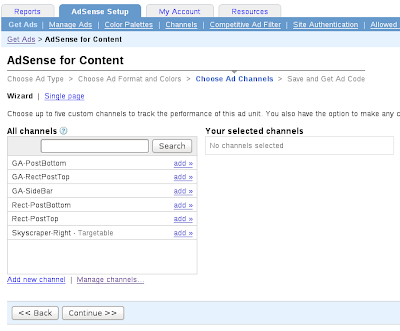 Now, to attach a Custom Channel to this Ad unit, simply select from the list of Channels that is displayed. If you have not created any Custom Channel yet, or would like to create a new channel, click on Add new Channel to create a new Custom Channel. It is advisable to choose a name which will tell you more about what that Channel describes. For example, my GA-RectPostTop above is a Channel which I have attached to the top left rectangle on this page.
Now, to attach a Custom Channel to this Ad unit, simply select from the list of Channels that is displayed. If you have not created any Custom Channel yet, or would like to create a new channel, click on Add new Channel to create a new Custom Channel. It is advisable to choose a name which will tell you more about what that Channel describes. For example, my GA-RectPostTop above is a Channel which I have attached to the top left rectangle on this page.Adsense URL Channels
URL Channels don't track individual ad units, but they tell you how a particular page of set of pages is doing. Creating URL Channels is even easier. Simply do the following.- Click on Adsense Setup
- Click on Channels
- Under Adsense for Content you will see Custom Channels and URL Channels. Click on URL Channels.
- Click on Add new URL Channels. You will be on a page which looks something like the image below.
- Then simply copy paste the URL for which you want to create URL Channel.
 Remarks: Adsense URL Channels can be created not just for single pages but also for domains. For example, in the above image you will notice that I have a URL channel niftyprediction.blogspot.com. This URL channel lets me keep track of earnings on all pages which are in my blog niftyprediction.blogspot.com. Similarly Hubpages.com. However the third URL channel is for a particular single page. Get the idea? if not, ask in a comment.
Remarks: Adsense URL Channels can be created not just for single pages but also for domains. For example, in the above image you will notice that I have a URL channel niftyprediction.blogspot.com. This URL channel lets me keep track of earnings on all pages which are in my blog niftyprediction.blogspot.com. Similarly Hubpages.com. However the third URL channel is for a particular single page. Get the idea? if not, ask in a comment.How I use Adsense Channels?
Take a look at my sample page on Web hosting for example. Every page on my main blog has three ad units.- Wide rectangle on the top left.
- Wide Skyscraper on the right.
- Wide rectangle on the post bottom.
 Earlier I have tried even more type of ad units, and after a lot of experimenting with them by using Channels, I have found that this combination works best for me. I have also found that text ads work best for me than image ads. Coming to this conclusions would have been impossible without the use of Custom Channels to test each Adsense unit thoroughly one-by-one. I also use Adsense URL channels to see how some of my individual articles are doing and that helps me understand which articles are best in terms of revenue etc.
Earlier I have tried even more type of ad units, and after a lot of experimenting with them by using Channels, I have found that this combination works best for me. I have also found that text ads work best for me than image ads. Coming to this conclusions would have been impossible without the use of Custom Channels to test each Adsense unit thoroughly one-by-one. I also use Adsense URL channels to see how some of my individual articles are doing and that helps me understand which articles are best in terms of revenue etc.

0 comments:
Post a Comment
Post a Comment