Search Engine Optimization for you !
Almost every article among the past 250 to 300 articles I have written on my main blog, I have tried to use almost all textbook tips and tricks of
Search Engine Optimization. Some tips worked. Most of them didn't. This post is a summary of my experience. It contains a
list of three simple SEO Tips (or secrets?) which I think are sure-fire way to your success to achieving
more traffic for your website or Blog.
If you are new to SEO, then
grab an easy chair and
invest a couple of minutes reading this article on Search Engine Optimization. The SEO tips and explanations mentioned below may work wonders for your Blog or Website traffic.

3 effective SEO tips
I like to think of Search Engine Optimization as the
art of writing an article in order to achieve the following three goals.
- SEO TIP 1: Impress the Search Engine Crawlers - When a web crawler visits your blog or website, it scans your post to find out what it is about. Some of the important things that are analyzed are - (a) Your Page Title (b) The keywords appearing on your page (c)The links appearing on your page (both internal and external). Scroll down for details on how to master these three factors.
- SEO TIP 2: Impress the Web Community - Whenever your article or page is found useful by other bloggers or webmasters, it often receives links, sometimes called backlinks. Details of backlinks discussed below.
- SEO TIP 3: Impress your Site Visitors - Although this is mentioned as the third goal, this is increasingly becoming the most important factor in Search Engine Optimization. Search Engines like Google have a number of parameters of indicators which actually show whether users find your website or blog useful. It is very important to pay attention to these parameters discussed below.
Below is a step by step explanation of the terms appearing in the above mentioned SEO tips.
Title, Keyword Density, Links
Here are some quick SEO tips related to these three factors. The tips are self explanatory.
- Before writing an article try to think of main keywords about which this article is going to be about. Try to think of keywords which people might actually use while they perform a Google search. The following websites are extremely helpful in getting keyword ideas : Google Adwords Traffic Tool, Google Adwords keywords ideas, Google Insights for Search.
- Use two to five most important keywords in your title. Avoid unnecessary repetitions or over-stuffing of keywords though. Also try to make the title attractive and something which will arouse curiosity.
- Tastefully sprinkle the main keywords throughout your post. Repetition is very important but so is taking care not to irritate your users or make it sound artificial. Overdoing it may cause your article to be considered as a Spam. This skill of achieving the right keyword density is achieved by practice and experience and it is hard to acquire it overnight.
- Link to your own previous articles as much as you can. I would say minimum 3 to 6 links to your own posts plus preferably 2 or 3 external highly related links (not necessarily links discussing the exact keyword, but a related one).
- When you display images on your post (try to put at least one image if possible), make sure you alter the Alt and title tags of that image. The tags must use one of the main keywords your article is about.
Backlinks and Page Rank
In the early days, search engines used to give a lot of importance to backlinks, i.e. the number of links which link to your page. Also important factors about backlinks were
1.
Type of backlink - whether it is a one-way-link or a two way link exchange. One way links are more valuable.
2.
The relevance and importance of the page that links to you. For a e.g. a link from BBC would be more important than a link from a blog which is two days old.
3.
The anchor text which is used to link to your page. If the anchor text uses one of the keywords (rather than just something like 'click here' or 'this page'), then it counts more.
All the above data about backlinks to your page can be simplified and summarized in one single number called the Page Rank. You can read more about it on
What is Google Page Rank. However there are some warnings I must state.
1. Backlinks are vulnerable to abuse. You can easily pay cash to get some. Thus Search Engines are playing lesser and lesser importance on backlinks these days. Indeed, if you engage in some unethical practices you might even be penalized by Google.
2. Backlinks is something which you need not worry about while writing the article. If you write a good content rich article, backlinks will follow automatically.
3. There is increasing evidence that Page Rank has less and less to do with actual Search Engine ranking. For example, the page rank of my main blog once suddenly dropped from 3 to zero. However my traffic did not decrease. On the contrary it was on the rise. So don't stress yourself too much thinking about improving your Page Rank. It is important for some other purposes which will be discussed in a later post.
Bounce Rate and Visitor Experience
This is the third but nowadays, in my opinion, one of the most important factor in Search Engine Optimization. Don't forget that the ultimate goal of Search engines like Google is to make sure that pages that appear on its search are actually useful for the users or visitors. That is why its
complex search engine algorithm, which already takes into account over 200 factors, is every evolving. For example if lot of visitors, after visiting your website immediately hit the "back Button" of their browser and perform the search again, then it will negatively affect your Search Engine Ranking no matter how much effort you put into selecting keywords and getting the right keyword density. A related number is
Bounce Rate. This is the
percentage of visitors which exit your site by viewing just one page to the total number of your site visitors. The lower the bounce rate, the better. Bounce rate of less than 40% is awesome and anything over 70% is worrying. Don't worry about bounce rate too much while actually writing your article. However Keep in mind the following goals when you write an article.
- Provide Actual Information or Content which is promised by the title of your article. Otherwise most visitors are sure to bounce off your site within the first few seconds.
- Provide other useful links (external and internal) so that if a visitor doesn't find what he/she is looking for on your page, he/she may find it on the links provided by you.
- Encourage your visitors to spend as much time on your web page as possible. This is extremely important.
Google always says that you should always indulge in only those
SEO methods which are actually useful for your visitors. It has a lot of sense to it, not for being ethical or some such nonsense, but simply
because it is Google. Some day they are going to find out if your post is useful and give it a Search engine ranking which it actually deserves.
SEO Softwares and Services
There are various paid SEO softwares and services available on the internet. Pretty much a lot of them typically will cost you
hundreds of dollars on a monthly basis. The question is are SEO softwares and services really worth the money they charge? The answer depends on the service or software in question of course, but my advice to you is that
don't spend money immediately on SEO Softwares and Search Engine Marketing services about which you do not know much. First try the simple 3 SEO tips mentioned above and see if it makes sense.
If you have already tried your hands on some Search Engine Optimization techniques, then don't forget to share your own valuable thoughts and experience in a
comment.
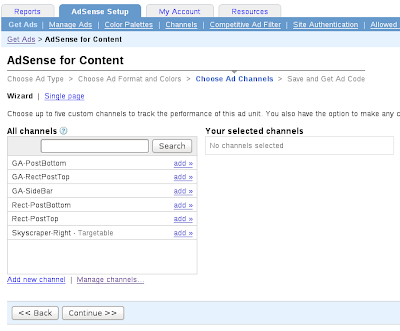 Now, to attach a Custom Channel to this Ad unit, simply select from the list of Channels that is displayed. If you have not created any Custom Channel yet, or would like to create a new channel, click on Add new Channel to create a new Custom Channel. It is advisable to choose a name which will tell you more about what that Channel describes. For example, my GA-RectPostTop above is a Channel which I have attached to the top left rectangle on this page.
Now, to attach a Custom Channel to this Ad unit, simply select from the list of Channels that is displayed. If you have not created any Custom Channel yet, or would like to create a new channel, click on Add new Channel to create a new Custom Channel. It is advisable to choose a name which will tell you more about what that Channel describes. For example, my GA-RectPostTop above is a Channel which I have attached to the top left rectangle on this page. Remarks: Adsense URL Channels can be created not just for single pages but also for domains. For example, in the above image you will notice that I have a URL channel niftyprediction.blogspot.com. This URL channel lets me keep track of earnings on all pages which are in my blog niftyprediction.blogspot.com. Similarly Hubpages.com. However the third URL channel is for a particular single page. Get the idea? if not, ask in a comment.
Remarks: Adsense URL Channels can be created not just for single pages but also for domains. For example, in the above image you will notice that I have a URL channel niftyprediction.blogspot.com. This URL channel lets me keep track of earnings on all pages which are in my blog niftyprediction.blogspot.com. Similarly Hubpages.com. However the third URL channel is for a particular single page. Get the idea? if not, ask in a comment. Earlier I have tried even more type of ad units, and after a lot of experimenting with them by using Channels, I have found that this combination works best for me. I have also found that text ads work best for me than image ads. Coming to this conclusions would have been impossible without the use of Custom Channels to test each Adsense unit thoroughly one-by-one. I also use Adsense URL channels to see how some of my individual articles are doing and that helps me understand which articles are best in terms of revenue etc.
Earlier I have tried even more type of ad units, and after a lot of experimenting with them by using Channels, I have found that this combination works best for me. I have also found that text ads work best for me than image ads. Coming to this conclusions would have been impossible without the use of Custom Channels to test each Adsense unit thoroughly one-by-one. I also use Adsense URL channels to see how some of my individual articles are doing and that helps me understand which articles are best in terms of revenue etc.

